Exploring the Differences Between Always On Availability Groups and Distributed Availability Groups (DAGs) in SQL Server
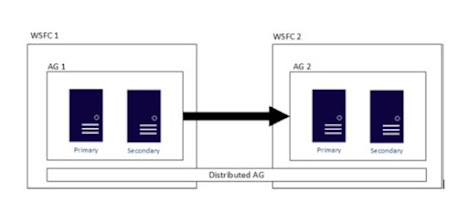
A distributed availability group (AG) is a special type of availability group that spans two separate availability groups. Distributed availability groups are available starting with SQL Server 2016. The availability groups that participate in a distributed availability group don't need to be in the same location. They can be physical, virtual, on-premises, in the public cloud, or anywhere that supports an availability group deployment. The following figure shows a high-level view of a distributed availability group that spans two availability groups (AG 1 and AG 2), each configured on its own WSFC. The distributed availability group has a total of four replicas, with two in each availability group. Each availability group can support up to the maximum number of replicas, so a distributed availability can have up to 18 total replicas. However, data movement is slightly different within distributed availability groups compared to a ...