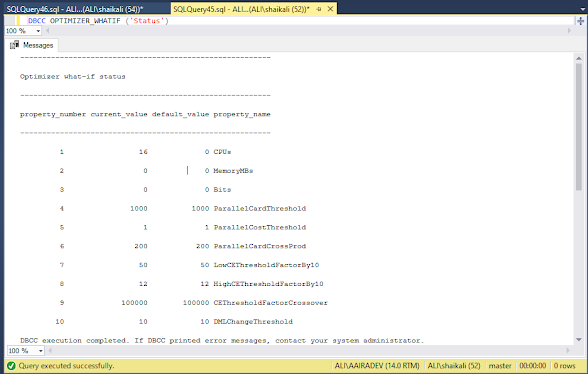Microsoft documentation for SQL Server and its features
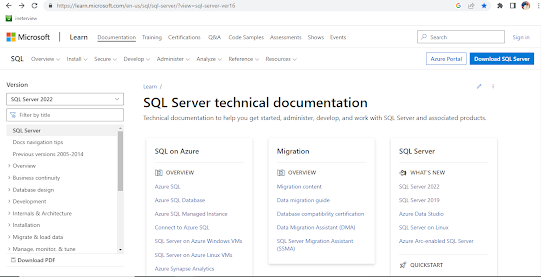
To view Microsoft documentation for SQL Server and its features, you can visit the following website: https://docs.microsoft.com/en-us/sql/sql-server/?view=sql-server-ver15 This website contains a wealth of information on SQL Server, including documentation on installation, configuration, administration, and development. It also provides information on the latest features and enhancements in each version of SQL Server. To find specific information on a particular feature or topic, you can use the search bar on the website or navigate through the different categories and sections. You can also find tutorials, videos, and other resources to help you learn more about SQL Server and its features. Overall, the Microsoft documentation website is a valuable resource for anyone working with SQL Server, whether you are a database administrator, developer, or data analyst.